In the rapidly evolving realm of digital content creation, Viggle AI emerges as a groundbreaking tool that transforms how we approach video and animation. This innovative platform leverages advanced artificial intelligence to bring static images to life with dynamic, lifelike 3D animations. With its intuitive design and powerful capabilities, Viggle AI is setting a new standard for creators, filmmakers, and content enthusiasts seeking to enhance their creative projects.
What is Viggle AI?
Viggle AI is an advanced animation tool designed to convert still images into vivid, three-dimensional animations. Developed by Hang Chu, a PhD candidate at the University of Toronto and former research scientist at Autodesk, Viggle AI combines cutting-edge technology with creative flexibility to offer a new dimension in video content creation.
Key Aspects:
- Development Background:
- Creator: Hang Chu, known for his expertise in computer vision and digital creativity.
- Launch: Early 2023, currently in beta phase on Discord.
- Community: Over 2 million members on Discord, reflecting its growing popularity.
- Technology:
- JST-1 Technology: Powers the platform’s animations with realism and physics-based authenticity.
- Platform: Available through Discord, leveraging its community and feedback for development.
Viggle AI Features:
Viggle AI offers a suite of features designed to enhance and streamline the animation process. These features cater to creators of all skill levels, providing tools to generate stunning visuals and animations with ease.
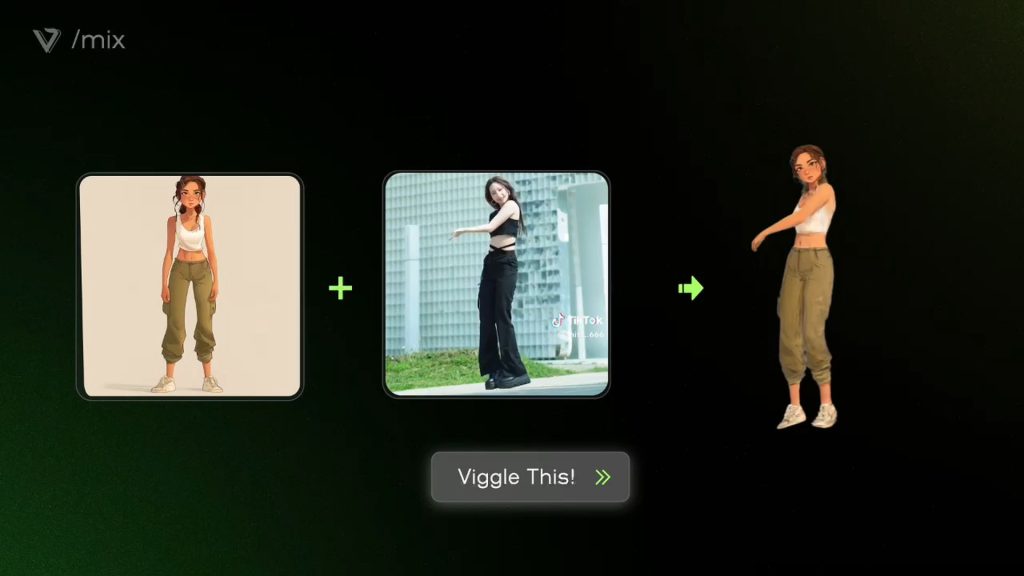
1. Mix Character into Motion:
- Functionality: Seamlessly blend a character image with a reference motion video.
- Usage: Ideal for inserting characters into dynamic 3D animated sequences.
- Benefit: Allows for personalized and engaging content creation.
2. Animate a Character Using a Text Prompt:
- Functionality: Create 3D animations directly from text descriptions.
- Usage: Utilize the /animate command to describe desired movements and actions.
- Benefit: Translates textual instructions into lifelike animations, simplifying the animation process.
3. Ideate a Video Directly from Text (Coming Soon):
- Functionality: Generate complete video concepts from textual prompts.
- Usage: Use the upcoming /ideate command for creating video ideas from scratch.
- Benefit: Leverages Viggle AI’s understanding of visual storytelling, eliminating the need for detailed 3D modeling skills.
4. Insert a Character and Stylize It:
- Functionality: Generate and customize characters with the /character and /stylize commands.
- Usage: Create unique avatars and animations tailored to specific projects.
- Benefit: Offers high levels of personalization and creative control.
5. Consistency, Controllability, and Real-Time Generation:
- Feature: Viggle AI ensures that its animations are consistent, controllable, and responsive in real time.
- Usage: Provides reliable and high-quality results throughout the animation process.
- Benefit: Enhances the overall user experience by maintaining animation quality and responsiveness.
Benefits of Using Viggle AI:
- Easy Animation Creation: Quickly turn static images and text prompts into dynamic 3D animations with an intuitive user interface.
- Customizable and Versatile: Customize characters and animations easily, offering a range of creative possibilities.
- High-Quality Results: Produces realistic and consistent animations using advanced JST-1 technology.
- Time-Saving: Speeds up the animation process and allows for quick modifications, boosting productivity.
Viggle AI is revolutionizing the field of video content creation with its advanced AI-driven animation capabilities. By offering a range of powerful features and an intuitive user interface, Viggle AI empowers creators to push the boundaries of their creative projects. As the platform continues to evolve, it is poised to become a pivotal tool in the digital content landscape, challenging established giants like OpenAI’s Sora and Google’s Veo. With its seamless integration with Discord and commitment to safety and ethical usage, Viggle AI is well-positioned to lead the way in innovative video creation.
Is Viggle AI Legal?
Viggle AI, as a tool for video content creation, operates within a complex legal landscape. Here’s a clear breakdown of its legal considerations:
1. Intellectual Property Concerns:
- Content Creation: Viggle AI allows users to create animations from character images and text prompts. However, users must ensure that any content used does not infringe on existing copyrights or trademarks. Using copyrighted characters without permission can lead to legal issues.
- Platform Policies: Viggle AI has implemented content moderation to prevent the creation of NSFW or inappropriate content. While the platform does not yet have formal terms of service or policies, it strives to maintain a responsible and ethical environment.
2. Copyright and Permissions:
- Authorized Use: Users should only use original or authorized images and references for their animations. This helps avoid potential legal disputes over intellectual property rights.
- Content Moderation: Viggle AI employs measures to detect and prevent misuse, such as creating unauthorized content featuring celebrities or public figures. Any misuse reported is addressed by the Viggle AI team to uphold platform integrity.
3. Legal Status:
- Beta Phase: As Viggle AI is currently in its beta phase, its legal framework is still evolving. The platform’s team is actively working to ensure compliance with legal standards and regulations.
- Future Developments: The legal status may change as Viggle AI moves beyond beta testing. The introduction of formal terms of service and updated policies will provide clearer guidelines on acceptable use and legal obligations.
4. Community Responsibility
- User Responsibility: It is crucial for users to follow legal and ethical guidelines when using Viggle AI. This includes respecting intellectual property rights and adhering to platform rules.
- Reporting Issues: Users are encouraged to report any misuse or inappropriate content to Viggle AI’s team to help maintain a safe and legal creative environment.
Technical Specifications of Viggle AI:
System Requirements:
| Device Type | Requirements |
| Mobile Devices | iOS 11.0+ / Android 6.0+, 100 MB free storage, Stable Wi-Fi or mobile data |
| Web Browsers | Latest versions of Chrome, Firefox, Safari, Edge, Compatible with Windows, macOS, Linux, Stable broadband connection |
| Smart TVs | Major brands (Samsung, LG, Sony, etc.), Tizen, WebOS, Android TV, Stable Wi-Fi or Ethernet |
Other Technical Specifications:
| Category | Details |
| Performance | Smooth, responsive interface, Quick load times, Efficient data processing |
| Integration | Compatible with Discord, Social media integration |
| Security | GDPR and CCPA compliant, Advanced encryption, Secure login and 2FA |
| User Interface | Intuitive, user-friendly design, Accessibility features (screen readers, adjustable text) |
| Updates & Support | Regular feature and security updates, 24/7 customer support (live chat, email, help center) |
Viggle AI Availability:
Understanding where and how you can access Viggle AI is essential for leveraging its full potential. This section covers its geographical reach, supported platforms, and system requirements.

1. Geographical Reach:
Viggle AI is designed to be accessible to a diverse user base, though its availability can differ depending on the region:
- Current Regions: Currently, Viggle AI is available in North America, including the United States and Canada.
- Expansion Plans: The platform has plans to expand into Europe, Asia, and other regions. Future rollouts will depend on local regulations and partnerships.
2. Supported Platforms:
Viggle AI supports various devices and platforms to ensure a seamless user experience:
- Mobile Devices: Available for both iOS and Android. Users can download the app from the App Store and Google Play Store.
- Tablets: Optimized for tablets, offering a more immersive experience without compromising functionality.
- Web Browsers: Accessible via major web browsers, including Chrome, Firefox, Safari, and Edge, for use on computers.
- Smart TVs: Integrated with popular smart TV brands to enhance big-screen interaction (currently in development).
By supporting a wide range of devices and platforms, Viggle AI provides users with flexible access, making it easier to enjoy its advanced features and capabilities.
Viggle AI Vs Competitors
Here’s a detailed comparison of Viggle AI with other leading video content creation tools, highlighting their features, ease of use, and unique attributes.
| Feature | Viggle AI | Adobe After Effects | Blender | Final Cut Pro |
| Tool Type | AI-driven video content creation | Professional motion graphics & VFX | Open-source 3D creation suite | Professional video editing software |
| Platform | Discord-based app, Mobile (iOS & Android), Web Browsers | Desktop application (Windows, macOS) | Desktop application (Windows, macOS, Linux) | Desktop application (macOS) |
| Ease of Use | Intuitive, user-friendly interface | Complex, steep learning curve | Steep learning curve, powerful features | Professional interface, user-friendly |
| Key Features | 3D animation from images and text, Real-time rendering | Advanced motion graphics, Compositing | 3D modeling, animation, VFX | High-quality video editing, Effects |
| Supported File Formats | Various image and video formats | Wide range of formats | Multiple formats, including 3D models | Popular video formats |
| Integration | Seamless with Discord, social media | Extensive Adobe ecosystem, third-party plugins | Extensive third-party plugins and scripts | Apple ecosystem integration |
| Customization Options | Limited to built-in commands and styles | Extensive customization, scripting | Highly customizable with scripting | Advanced effects and transitions |
| Performance | Real-time, responsive | High performance, but resource-intensive | High performance, varies with complexity | High performance, optimized for macOS |
| Cost | Free during beta, potential future fees | Subscription-based | Free and open-source | One-time purchase |
How Does Viggle AI Work?
- Join the Viggle AI community by creating an account on their Discord server or mobile app.
- Download the Viggle AI app from the App Store (iOS) or Google Play Store (Android) if you prefer mobile use.
- Access Viggle AI by logging into your account through Discord or the mobile app.
- Submit static images or video references that you want to animate or incorporate into your project.
- Select a command (e.g., /mix, /animate) based on the type of animation or content creation you desire.
- Provide detailed text prompts or select options to guide the AI in generating animations or video content.
- Review the generated content, make any necessary adjustments or refinements to better match your vision.
- Save your final creation and share it directly to social media or other platforms as desired.
How to Download & Use Viggle AI App?
- Access the app marketplace on your mobile device.
- Enter “Viggle AI” in the search bar to find the app.
- Tap the download button and wait for the app to install on your device.
- Locate the Viggle AI icon on your home screen and tap to launch it.
- Create a new account by entering your email address or connecting via a social media account.
- Use your credentials to log into your newly created account.
- Customize your media preferences to tailor the app to your interests.
- Connect your media accounts (e.g., Netflix, Spotify) to enhance the app’s functionality.
- Start interacting with TV shows, music, and videos through the app to earn points.
- Use the accumulated points to claim rewards such as gift cards, discounts, or other offers.
Use Cases of Viggle AI:
Viggle AI stands out as a leading tool for video content creation, offering a wide range of applications for various users. Here are some prominent use cases:
- Content Creation for Social Media:
- Influencers and Content Creators: Create engaging 3D animations and dynamic visuals to enhance social media posts and attract more followers.
- Brand Promotion: Develop captivating animated ads and promotional videos that stand out on platforms like Instagram, TikTok, and Facebook.
- Entertainment and Media Production:
- Filmmakers and Animators: Generate realistic 3D animations for movies, TV shows, or web series with ease.
- Game Developers: Integrate Viggle AI’s animation capabilities into video games to create lifelike character movements and interactive scenes.
- Educational Content:
- Educators and Trainers: Design engaging educational videos and tutorials with animated characters to simplify complex concepts and enhance learning experiences.
- E-Learning Platforms: Use Viggle AI to produce interactive and visually appealing content for online courses and educational materials.
- Marketing and Advertising:
- Advertising Agencies: Create high-quality animated commercials and marketing videos that effectively convey brand messages and captivate target audiences.
- Product Launches: Design animated product demonstrations and promotional videos to generate excitement and interest in new products.
- Personal Use:
- DIY Enthusiasts: Craft personalized animations and videos for personal projects, such as birthday greetings, special event videos, or creative expressions.
- Hobbyists: Explore creative video content creation as a hobby, experimenting with different animation styles and effects.
- Corporate Training and Presentations:
- Business Professionals: Develop animated training materials and corporate presentations that make information more engaging and memorable.
- HR Teams: Create onboarding videos with animated characters to provide a welcoming and informative introduction to new employees.
Viggle AI’s versatile features and intuitive interface make it an ideal choice for a wide range of applications in video content creation, catering to both professional and personal needs.
Common Issues and Troubleshooting of Viggle AI:
Here are common issues you might encounter with Viggle AI and how to troubleshoot them:
- App Crashes or Freezes:
- Solution: Restart your device to refresh the system. Ensure the app is updated to the latest version from the App Store or Google Play Store.
- Login Issues:
- Solution: Log out of your Viggle AI account and log back in to refresh your session. Verify your login credentials and ensure your internet connection is stable.
- Media Account Linking Problems:
- Solution: Check if your media accounts (e.g., Netflix, Spotify) are correctly linked in the Viggle AI app. Re-link the accounts if necessary.
- Points Not Accruing:
- Solution: Ensure you are engaging with media content properly. Verify your account settings and check for any pending updates or system notifications.
- Rewards Redemption Issues:
- Solution: Ensure you have enough points in your account to redeem the desired reward. Check the available rewards and ensure they are not out of stock or temporarily unavailable.
- Poor Performance or Lag:
- Solution: Close any unnecessary apps running in the background to free up system resources. Ensure your device has enough free storage space and is running the latest operating system.
- App Not Syncing:
- Solution: Ensure you have a stable internet connection (Wi-Fi or mobile data). Restart the app and refresh the sync settings.
- Update Failures:
- Solution: Check if there are any restrictions or issues with your App Store or Google Play Store. Restart your device and try updating the app again.
- Cache Issues (Android only):
- Solution: Clear the app cache by going to Settings > Apps > Viggle AI > Storage > Clear Cache. This can resolve performance issues related to outdated or corrupted data.
- Device Compatibility:
- Solution: Ensure your device meets the minimum system requirements (iOS 11.0+ or Android 6.0+). Update your device’s operating system if necessary.
- Persistent Problems:
- Solution: Reinstall the Viggle AI app if performance issues continue. If problems persist, contact Viggle AI customer support for further assistance.
Is Viggle AI Safe?
Viggle AI prioritizes user safety and data protection, employing advanced security measures to safeguard personal information. The tool is designed with robust encryption protocols and follows stringent privacy standards to ensure that user data remains confidential and secure. Viggle AI complies with industry-standard regulations, such as GDPR and CCPA, to protect users’ rights and privacy. These measures include secure login methods and regular security updates to prevent unauthorized access and data breaches.
Additionally, Viggle AI undergoes regular security assessments to identify and address potential vulnerabilities. The app’s commitment to maintaining a secure environment is reflected in its transparent privacy policies and user agreements, which outline how data is collected, used, and protected. Users can trust that their interactions with Viggle AI are secure and their personal information is handled with the utmost care.
Is Viggle AI Free?
Viggle AI offers a free version that provides access to its core features for video content creation and media engagement. Users can download and use the app without any initial cost, allowing them to explore its functionalities and earn rewards based on their interactions.
While the basic features are available for free, Viggle AI may offer premium options or in-app purchases for enhanced features or additional rewards. This freemium model ensures that users can experience the tool’s benefits without financial commitment while having the option to upgrade for a more tailored experience.
Viggle AI Pricing:
Viggle AI offers various subscription plans to meet different user needs, including a free trial to help you get started. Below are the details:
Free Trial Details:
- Duration: 30 days
- Features: Full access to all core features, including media interaction and rewards
- Cancellation: Cancel anytime during the trial period without any charges
Subscription Options:
| Subscription Plan | Monthly Cost | Annual Cost | Features |
| Basic | $4.99 | $49.99 | Access to media interaction, basic rewards, and personalized recommendations |
| Premium | $9.99 | $99.99 | All Basic features plus higher reward rates, exclusive content, and priority support |
| Family | $14.99 | $149.99 | All Premium features plus multi-account support for up to 5 family members |
Pros & Cons of Viggle AI:
| Pros | Cons |
| Interactive Media Engagement | Regional Availability |
| Personalized Recommendations | Subscription Costs |
| Real-Time Rewards | In-App Purchases |
| Multi-Platform Support | Data Usage |
| Tangible Value for Interactions | Data Security |
| Dependency on Internet Connection |
Future of Viggle AI:
The future of Viggle AI looks promising as it continues to evolve into a leading tool for video content creation. Here are some key aspects shaping its future:
- Enhanced User Engagement: Viggle AI aims to integrate advanced features for deeper user interaction with video content. Expect innovations in how users can create and share content, participate in real-time interactions, and receive more tailored recommendations.
- Expanded Features: Future updates are likely to include a broader range of tools for video editing and content creation, making it easier for users to produce high-quality media. This could include advanced AI-driven editing capabilities and new ways to interact with multimedia content.
- Integration with More Platforms: Viggle AI plans to expand its compatibility with additional media platforms and devices, ensuring a seamless experience across various ecosystems. This includes potential partnerships with other leading video services and smart device manufacturers.
- AI-Driven Innovations: Continued development in artificial intelligence will bring more sophisticated algorithms for personalized recommendations and enhanced content creation tools, further improving user experience and engagement.
- Global Expansion: Viggle AI is set to broaden its geographical reach, making its tools and features available to users in more regions. This expansion aims to cater to a global audience and adapt to different cultural and media consumption preferences.
- Enhanced Data Security: As data privacy concerns grow, Viggle AI will likely focus on strengthening its security measures, ensuring that user data is protected with the highest standards of encryption and compliance with global regulations.
User Testimonials and Reviews:
Alex T.
“Viggle AI has transformed how I engage with video content. The real-time rewards system keeps me motivated, and the personalized recommendations are spot on. It’s like having a personal assistant for all my media needs.”
Emily R.
“The multi-platform support of Viggle AI is fantastic. Whether I’m using my smartphone, tablet, or smart TV, the experience is seamless. It’s made interacting with my favorite shows and music so much more enjoyable.”
Jordan M.
“As a content creator, Viggle AI’s advanced features have been a game-changer. The AI-driven editing tools have made my video production process much smoother and more efficient. I’m thrilled with the results!”
Sophia K.
“I love how Viggle AI offers real-time engagement with media content. Earning rewards while watching my favorite shows feels like a bonus. It’s definitely added a fun twist to my entertainment routine.”
Michael B.
“The data security features of Viggle AI are impressive. I feel confident knowing my personal information is protected while using the app. It’s a relief to use a tool that prioritizes user privacy.”
Olivia S.
“Viggle AI’s intuitive interface made it easy for me to get started. Setting up my media preferences was a breeze, and now I’m enjoying a more personalized media experience. It’s been a great addition to my digital toolkit.”
Liam H.
“I appreciate Viggle AI’s expansion plans and regional availability. It’s exciting to see the app growing and becoming accessible to more people. The constant updates and new features keep the experience fresh and engaging.”
FAQs:
Viggle AI is a leading video content creation tool that leverages artificial intelligence to enhance media engagement and streamline video production. It offers features like personalized recommendations, real-time rewards, and advanced editing tools.
Viggle AI offers a free trial period allowing users to access all core features. After the trial, users can choose from various subscription plans to continue enjoying the full range of features and benefits.
Viggle AI is compatible with a wide range of devices, including iOS and Android mobile devices, tablets, smart TVs, and major web browsers. This ensures users can engage with media content seamlessly across different platforms.
Yes, Viggle AI is safe to use. It employs advanced security measures to protect user data, including encryption and compliance with data protection regulations. Users can enjoy a secure and private experience while using the app.
If you experience issues with Viggle AI, try updating the app, restarting your device, ensuring a stable internet connection, and checking for any system requirement mismatches. If problems persist, consult the troubleshooting guide or contact customer support for assistance.